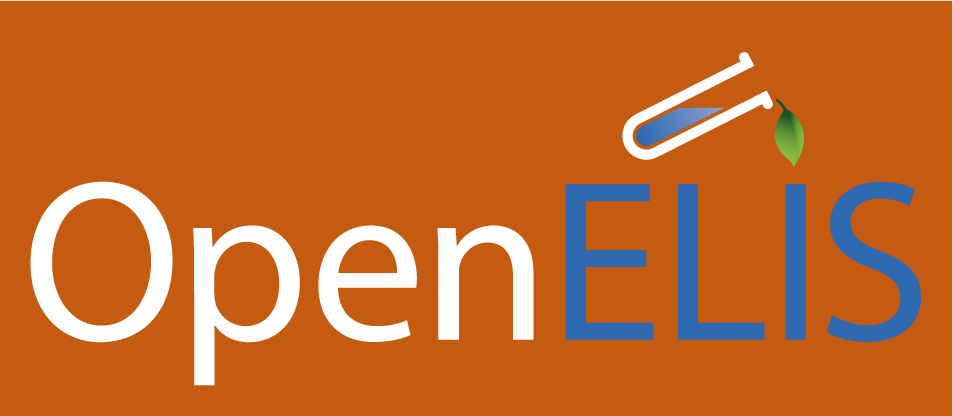The OpenELIS Foundation is excited to announce a series of powerful updates now rolling out to clients. These new features are designed to make OpenELIS even more efficient and customizable—meeting the real-world needs of labs, providers, and administrators. Here’s what’s new in the latest release.
Configurable Patient Matching
Every state has slightly different requirements when it comes to how patient information is recorded and matched. In response, OpenELIS now gives LIMS administrators the ability to facilitate patient matching in the way that works for them. Matches can now be made using a combination of Last Name, First Name, Date of Birth and/or National Identifier (NID).
This new flexibility decreases the risk of mismatches due to similar data elements and continues to align with the configurability of OpenELIS to fit each public health lab’s requirements.
Provider Table Lookup
The Provider table in OpenELIS, used to store information for physicians, nurses, veterinarians, and medical professionals now has a powerful new tool. Using real time integration with the National Provider Identifier (NPI) registry, this lookup can now validate the providers that have an NPI.
This integration uses an API to the national registry. This enables OpenELIS to:
- Validate an existing NPI number
- Pull in a provider’s NPI based on their name

A correct NPI number is essential for labs that need to bill for services and to assign the correct physician to each test ordered. By validating the data collected directly from the NPI registry without leaving the OpenELIS application helps avoid delays, errors and rejected claims.
Automated Instrument Polling
The OpenELIS Instrument Interface now has the functionality for automated polling for instrument results. The instrument result file will no longer have to be manually uploaded to the instrument interface for processing.
- The instrument/instrument software is configured to export the file to a specific location which is then monitored by the instrument interface if polling is turned on. Once the file has been processed by the instrument interface, it will then place the file in a location that is processed by OpenELIS.
- This update also includes the ability to retrieve the worksheet number and position number from the worksheet tables within the OpenELIS database to support both automated polling and continuous-load instruments. The interface is able to adapt to variable input without needing predefined lane or well positions.
New Inventory Reports
Several new inventory reports have been developed.
- Cost Report: Used to identify how much was spent on specific inventory items; average spent by vendor by product.
- Expiring Report: Used to identify inventory items that are at or near expiration date to know when to order more.
- Recurring Order Report: Used to identify recurring orders, the next ship date and the expiration which is the end date of the recurring order.
- Reorder Report: Used to identify items that have reached their Reorder Level/quantity to reorder.
These reports simplify inventory tracking and ensure labs are always stocked and ready.
User Preference Settings for Inventory
Lab staff can now set their inventory store preference using the preferences screen. By setting their preference, the inventory screens will only display inventory that is in the store that has been set in the preferences screen.
Users can still switch between stores when needed, but the default view helps streamline this everyday task.

These features are part of OpenELIS Foundation’s commitment to building a modern, configurable lab information management system. Designing intuitive engagements that reduces manual work, improve accuracy and support workflows.
Reach out to the OpenELIS team for a quote or to learn more!