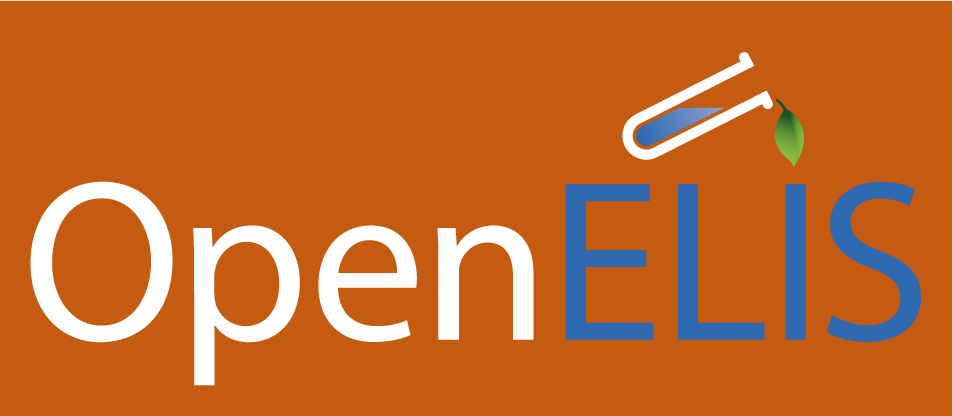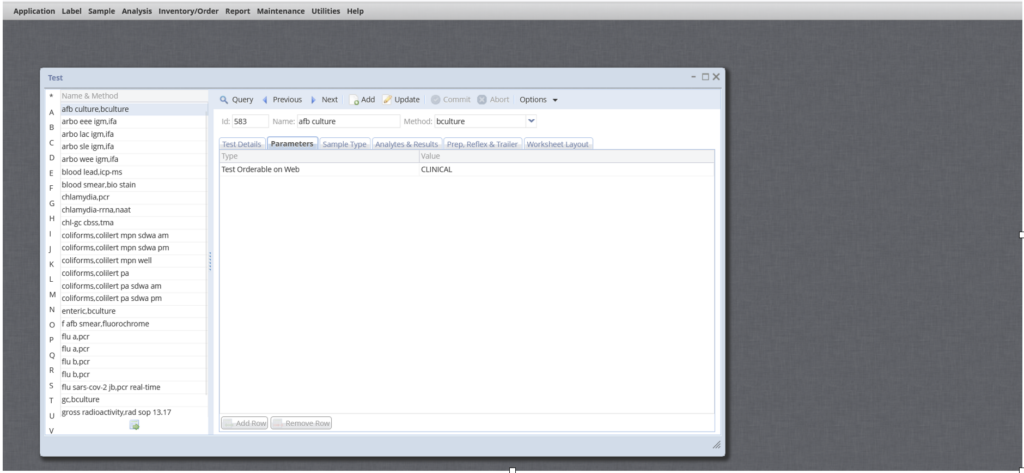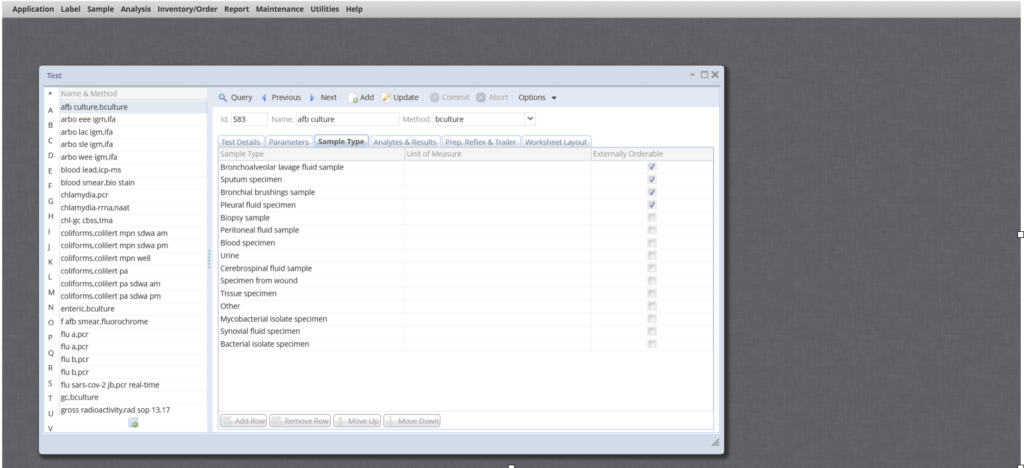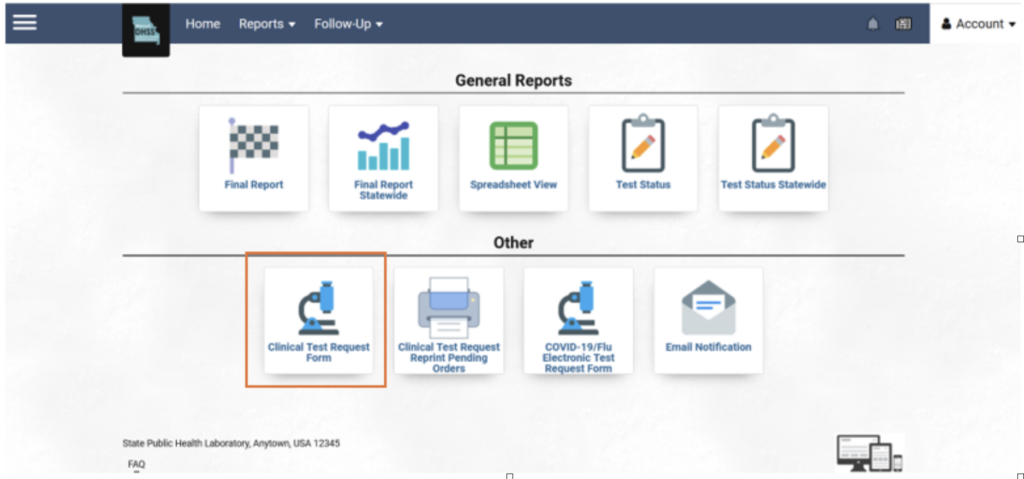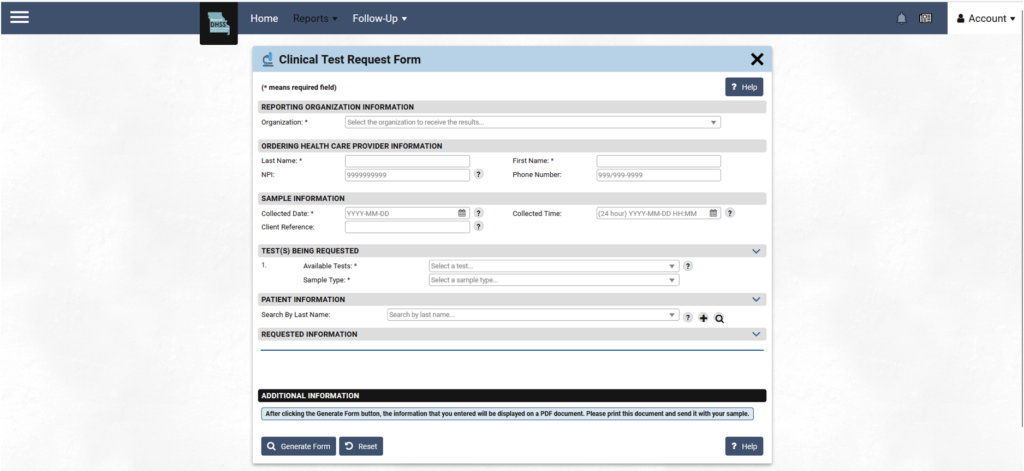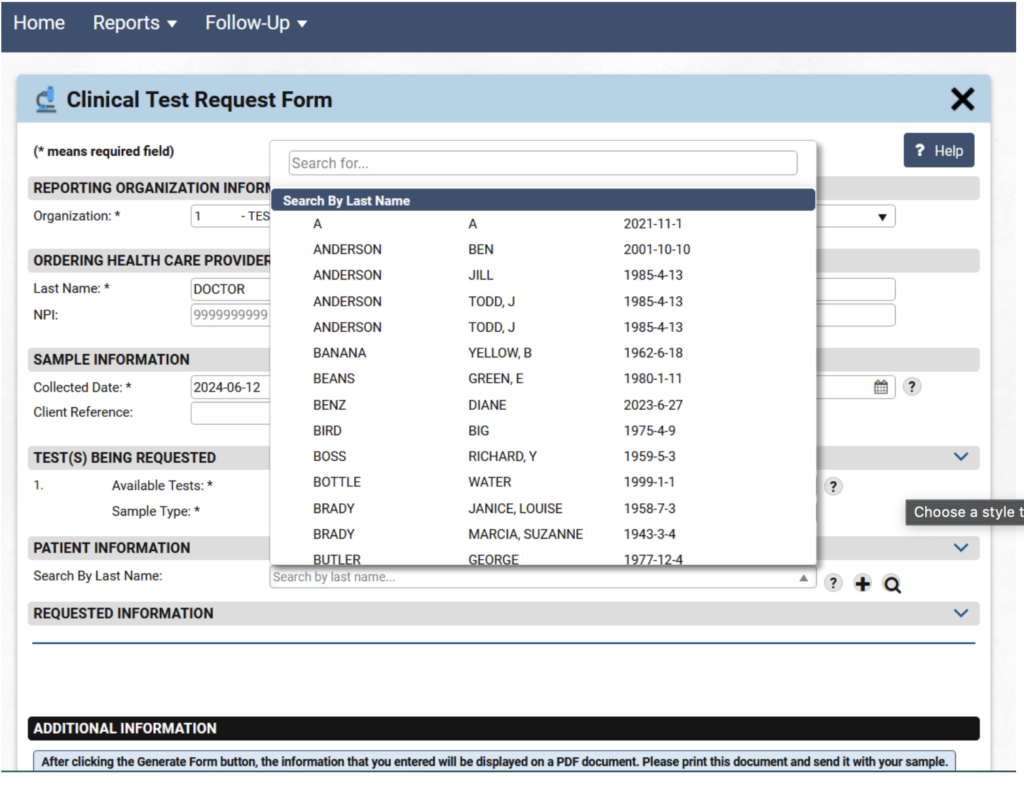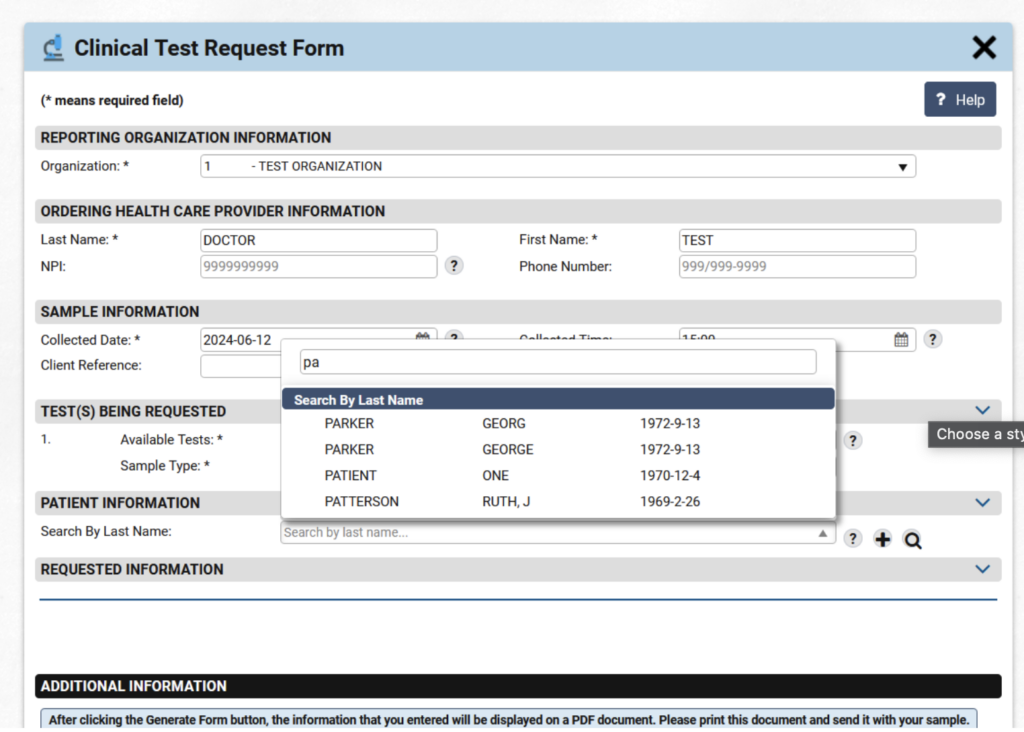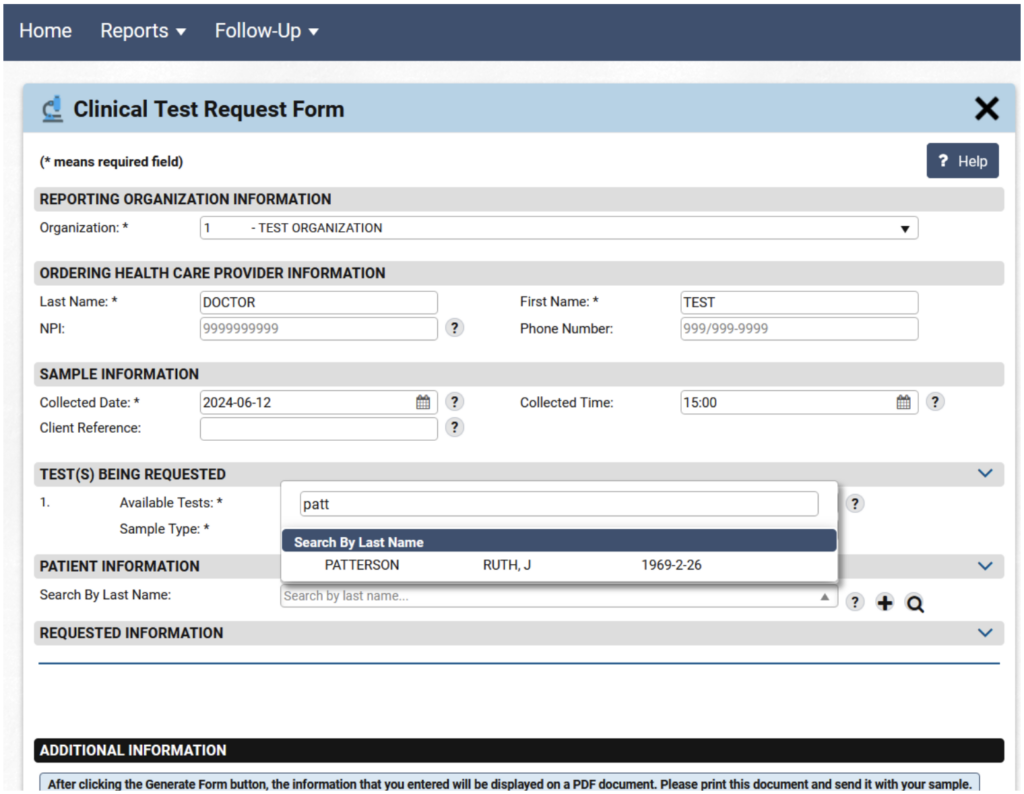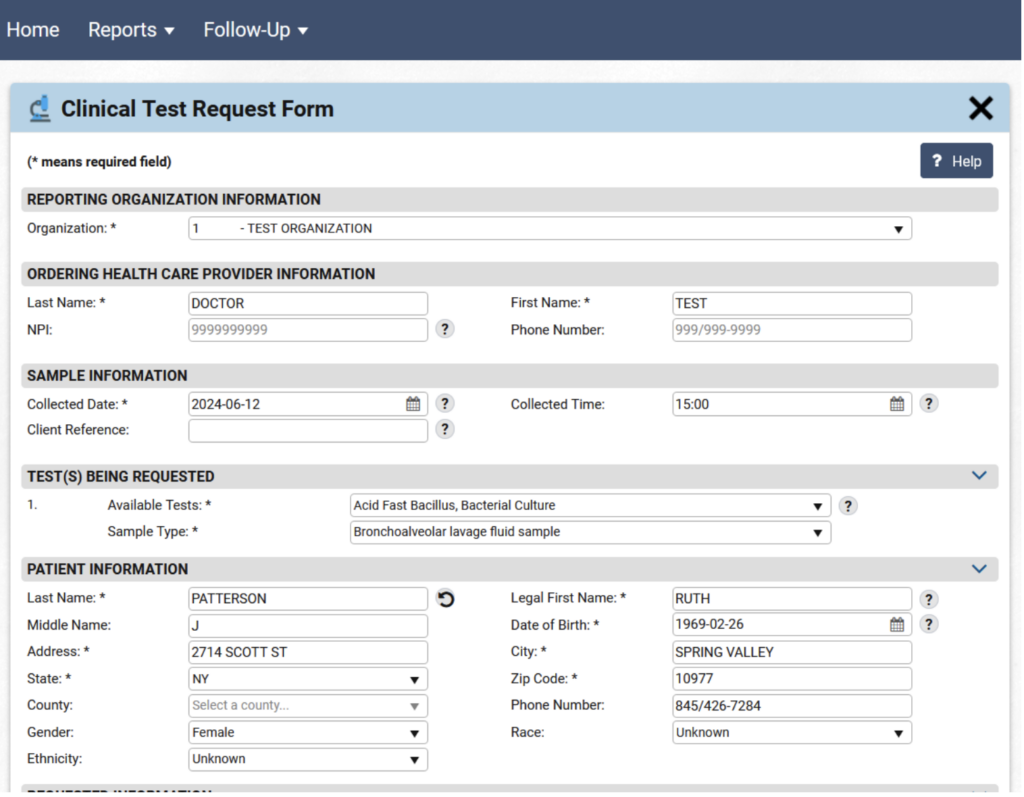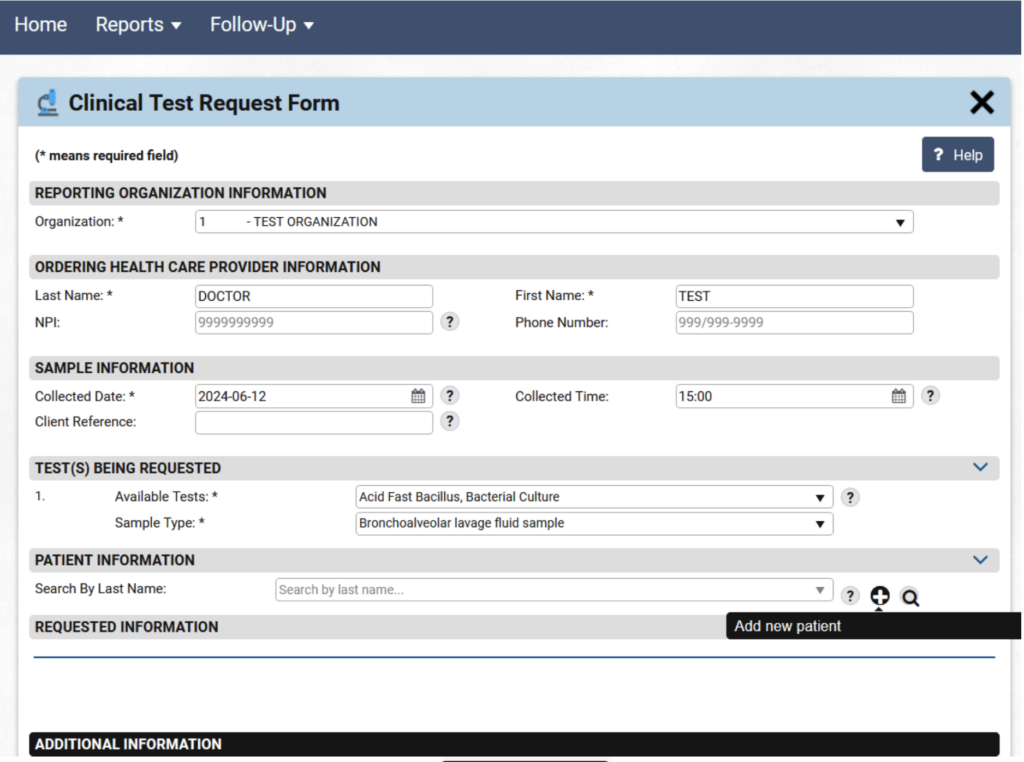Welcome back to the second part of our series on the latest developments at the OpenELIS Foundation. In the first of this series of two blogs, we introduced the new features of our enhanced web portal. Today, we explore the specifics of these updates and learn how they will streamline the ordering process for clinical tests.
Test Ordering: A Game-Changer
A significant update is the introduction of the web ordering feature for all clinical tests. Previously, the only test that could be ordered via the web portal was Covid-19 and since the web portal was coded to only order Covid-19 tests, it meant no other tests could be added to the order menu without a developer making the changes. With this update, LIMS Admins now have the ability to add and remove clinical tests and sample types from the web portal which means a lab’s clinical test compendium is available and offers much more flexibility.
Parameters Tab: Test Orderable on Web
The new parameters tab allows for detailed customization. Through this tab, users can specify which tests are orderable via the web portal. This includes:
- Parameter Specification: The parameter of “Test Orderable on Web” can be assigned to a test, allowing it to be orderable online.
- Sample Type Tab: Users can check the "Externally Orderable" checkbox to enable specific sample types for online ordering.
Clinical Test Request Form
Logging into the web portal now, means access to a comprehensive test request form that opens. Here’s how it works:
- Reporting Organization: Select the appropriate organizations from the dropdown, the list shows all organizations you have access to.
- Ordering Health Care Provider Information Entry: Enter details of the provider and their contact information.
- Sample Information:: The required information is customizable and can be tailored to the client’s needs, including optional fields like the time of test order.
- Test Being Requested: Choose from all clinical tests made available by the LIMS Admin, including single tests and test panels along with their corresponding sample types.
Enhancements in Test Panels
One standout feature is the ability to configure test panels. These panels can combine multiple tests and/or include auxiliary data, such as questions specific to a sample like Date of Onset. We have also added a Parameter tab to the panel screen which makes panels available to be ordered on the Web Portal. These configurations can be customized through the panel screen, eliminating the need for coding changes.
The customization also means each client can set up their system to fit their needs for tests, sample types, auxiliary data and configurations available to be ordered on the Web Portal.
Improved Patient Management
The update also introduces improved patient management capabilities:
- Patient search: Easily search for existing patients within your facility by typing their name. This brings up all relevant information, which can then be updated.
- New patient addition: Add new patients by filling out personal information and answering test-related questions via drop-down menus. This generates a printable test request form.
- Barcode scanning: The form includes a barcode that, when scanned by the lab, pulls all the entered information into the login screen, reducing double data entry.
Customizable Test Request Forms
The test request forms are highly customizable to fit the needs of each facility. They can include:
- Multiple tests per patient: Submit multiple tests for a single patient.
- Form variations: Short forms contain basic demographic info, while long forms include the full auxiliary questionnaire and answers.
- Verification: Verify online submissions with the actual physical parcel.
Form Management and Data Verification
Forms can be reprinted if they haven't been received by the lab yet, ensuring they are accessible until scanned. This is not for status checking but purely for reprinting purposes. Additionally, syncing records and verifying data can now be done digitally, a big improvement from the previous paperwork-based system.
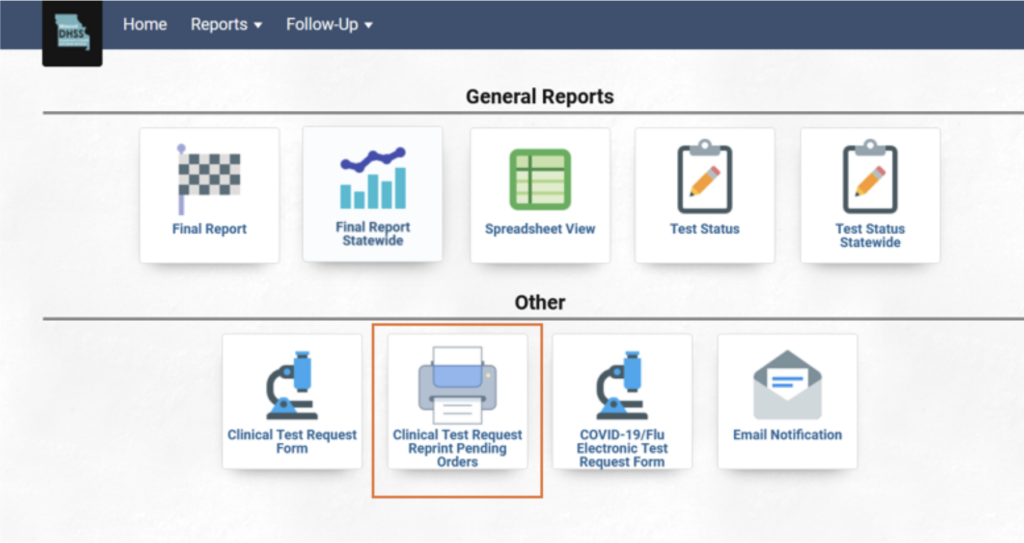
These updates mark a major advancement in how clinical tests are ordered and managed via the OpenElis web portal. The new functionalities not only broaden the scope of tests that can be ordered online but also enhance accuracy of patient data management and how it is managed. Stay tuned for more updates as we continue to innovate and improve our systems to better serve our users.
Photo by National Cancer Institute on Unsplash