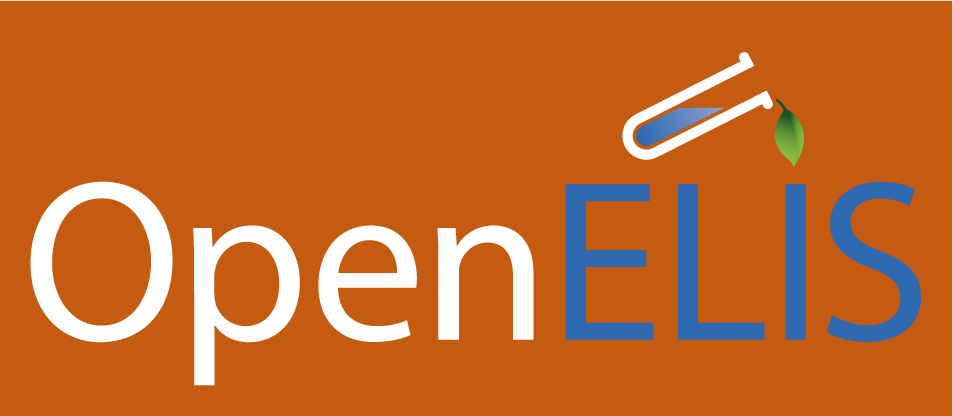OpenELIS Unveils Enhanced Inventory Module
In the dynamic realm of laboratory management, efficiency, and precision are paramount. OpenELIS, a leading provider of laboratory information management systems, has once again raised the bar with its updated inventory module. The anticipated addition to the Inventory module is now active and available for clients to use. This extension not only streamlines inventory tracking but also empowers lab staff with intuitive tools to streamline their operations.
Inventory Manager
The cornerstone of this update is the introduction of the Inventory Manager, a powerful new screen designed to provide lab staff with unprecedented control over their inventory. One of the most significant enhancements is the ability for staff to review a line listing specific to their store, ensuring a personalized and focused inventory management experience. This screen hosts four tabs: Inventory summary, Low stock, Expiring and Orders
This feature means users can:
- filter inventory items by their respective stores, item name, or category,
- see a summary of all items, including essential information such as vendor, current stock levels, and item description
- see the number of items at or below the reorder threshold and nearing their expiration date,
- order items from any tab, place a Vendor Order, and generate purchasing request documents.
Inventory summary hosts all stock information in a clear, easy to read table. Low stock enables staff to see which stock needs to be ordered while within the Expiring tab, users can proactively manage inventory with expiration dates and remove stock before the expiring date or once the item has expired. This tab can be set to show items that are within a threshold number of days that indicates the lead time before the expiration dates of a specific item. Lab staff can easily identify items nearing expiration, past their expiration dates, view multiple lot numbers, and remove inventory that has expired. This proactive approach allows lab staff to keep a close eye on stock levels, and replenishment and minimizes the risk of expired inventory. The Orders tab enables team members to produce the internal paperwork needed for an order, grouped by vendor.
Moreover, the Inventory Manager empowers users to create internal Vendor Orders seamlessly. This means lab staff can easily add items to Vendor Orders directly from various tabs within the screen, streamlining the procurement process and managing incoming stock. Additionally, the ability to generate and print unique barcodes for each inventory item enhances traceability and facilitates efficient scanning operations.
Inventory Receipt and Inventory Transfer
Enhancements were made to the existing Inventory Receipt and Inventory Transfer screens to make them compatible with barcode scanning and enable barcode generation and printing. The Inventory Receipt screen allows users to check in orders and assign storage locations.
While the Inventory Transfer screen simplifies inventory movement between different locations within the lab. Users can handle and reassign inventory transfers effortlessly, with each transfer generating a new barcode label for accurate tracking. This ensures that inventory management remains precise, even during internal movements.
Inventory Item
This existing screen has also had several enhancements to help users improve and streamline their inventory management processes. This screen holds an in-depth look at all the items used in the lab: this can entail items like laboratory equipment, chemicals and reagents, biological material, safety equipment and lab consumables. It offers the following tabs:
- Component
- Location/Quantity
- Additional information
- Manufacturing
- Note
- Vendor (New)
- Attachment (New)
The Vendor tab within the Inventory Item screen facilitates vendor management by hosting and listing multiple vendors, contract details, catalog numbers, and the option to mark a preferred vendor for a specific item. Additionally, the Attachment tab allows users to scan and attach essential documents such as packing slips to an Inventory Item. This function creates a one-stop shop for internal documentation and record-keeping.
Issue Inventory
The Issue Inventory screen revolutionizes inventory deployment by enabling users to scan barcode labels for seamless inventory allocation. This feature automates the internal order and fill order processes, significantly reducing manual data entry, human error and streamlining inventory workflows. By scanning a barcode label, this screen will populate the item information, lot number and storage location of corresponding items. Users enter the quantity of items they are removing. As the scanning continues, an Internal order is generated and filled automatically in the background. Conveniently, bluetooth barcode scanners are ideal for this task. This addition also means the information is stored in a digital format, backed up and searchable.
To ensure a smooth rollout, OpenELIS is implementing the updated inventory module in stages, starting with Missouri and subsequently expanding to other clients. Rigorous testing, involving gathering requirements, visualizing design documents, developer testing, and client validation, ensures that the module meets the highest standards of quality and usability.
Looking ahead, OpenELIS plans to enhance inventory security measures and develop comprehensive inventory reports in collaboration with clients. These future developments underscore OpenELIS's commitment to continuously improving its offerings to meet the evolving needs of laboratory professionals. The updated inventory module from OpenELIS represents a significant advancement in laboratory inventory management. With its intuitive interface and powerful features, OpenELIS is redefining the standards of efficiency within laboratory operations.
Photo by Testalize.me on Unsplash